
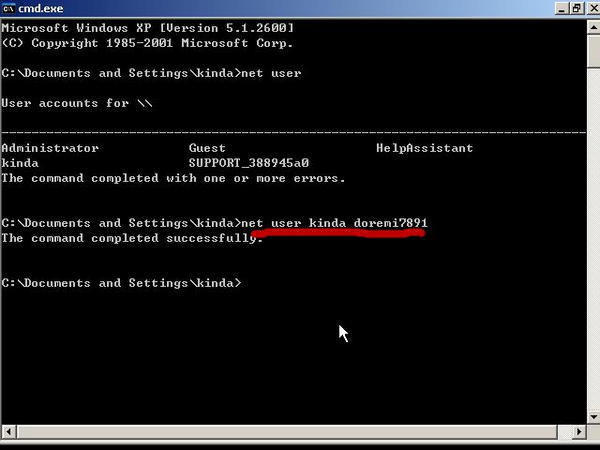
- #RESET WINDOWS PASSWORD WITH COMMAND PROMPT WINDOWS 10#
- #RESET WINDOWS PASSWORD WITH COMMAND PROMPT CODE#
- #RESET WINDOWS PASSWORD WITH COMMAND PROMPT ISO#
- #RESET WINDOWS PASSWORD WITH COMMAND PROMPT OFFLINE#
- #RESET WINDOWS PASSWORD WITH COMMAND PROMPT DOWNLOAD#
Case 1: When windows 10 computer is accessible So in this post, we will talk about how we can use command prompt to reset Windows 10 local admin password no matter the Windows 10 computer is accessible or locked. You can follow us on Linkedin, Twitter, Facebook for daily Cybersecurity updates also you can take the Best Hacking online to keep yourself updated.How to Reset Windows 10 Local Admin Password Using Command PromptĪs we know, Command Prompt is another powerful way besides Windows password recovery tool that can effectively reset Windows password. Though these methods can’t help you recover Windows plain-text password like John the Ripper, they can easily reset any forgotten Windows password in no time so you can obtain access to your system immediately. You are now ready to log on to a Windows account without a password! Now that the password is reset, click the Restart button.It will erase your forgotten password in no time. Select a user you want to edit, and click on Reset Password button. After successfully booting off CD, the PCUnlocker program will automatically load your Windows registry and the available users will be shown on the screen.Enter into the BIOS setup and change the boot priority: move the “CD/DVD-ROM” (or “Removal Devices”) at the top of the list. When your bootable CD (or USB drive) is ready, connect it to your locked computer.Or alternatively, create a bootable PCUnlocker USB drive using the freeware Rufus.
#RESET WINDOWS PASSWORD WITH COMMAND PROMPT ISO#
Next, you have to write the ISO image to a blank CD using your disc burning software.
#RESET WINDOWS PASSWORD WITH COMMAND PROMPT DOWNLOAD#
To get started, you need to download the ISO image of PCUnlocker using another computer you can access.Ģ.This nifty utility can help you regain access to any locked Windows account in simple steps: When you’re locked out of Windows computer, PCUnlocker will not only reset your lost local administrator password but also bypass your Microsoft account or domain user login. Neither of these tools can be used on a Windows with UEFI firmware, and only one of them should ever be used: PCUnlocker.
#RESET WINDOWS PASSWORD WITH COMMAND PROMPT OFFLINE#
There are a couple of Live CDs that can reset a forgotten Windows password, such as Offline NT Password & Registry Editor (slightly outdated), Hiren’s BootCD and PCUnlocker. Starting with Windows 10 Fall Creators Update, Microsoft allows you to go through the above Microsoft account password reset procedure right on the login screen. At this point, you can sign in to your Windows 10/8 Microsoft account with the new password.
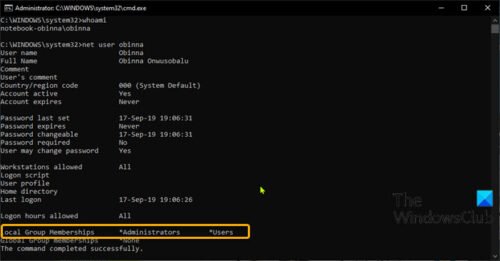
#RESET WINDOWS PASSWORD WITH COMMAND PROMPT CODE#
When the security code is received, enter it in the box and click Next.Choose to receive a security code using your phone or recovery email address.Enter your Microsoft account email and type the CAPTCHA code, click Next.Select the “ I forgot my password” option and click Next. Open the Microsoft account password reset page using a phone or another computer you can access.One thing that’s worth noting before you go through the procedure below, make sure you can access the recovery email account or phone that was registered with your Microsoft account. When you forgot Microsoft account password on your Windows 10 / 8 computer, Microsoft makes it easy to reset your password online. Method 2: Reset Microsoft Account Password Close the Command Prompt and you can log in to Windows with the new password.At this point, you can use the following command to reset forgotten Windows password of any local user account on your computer.This would have activated the Sticky Keys application but now it will launch a Command Prompt. When you’re on the Windows login screen, press the SHIFT key five times in a row.Reboot your machine and take the installation DVD out.Now, the Sticky Keys application has been replaced by CMD.Ĭopy /y d:\windows\system32\cmd.exe d:\windows\system32\sethc.exe Type the following command and press Enter.Execute this command to save the original copy of the Sticky Keys application ( sethc.exe) at a different location. On the Windows Setup screen, press SHIFT + F10 keys simultaneously to open up the Command Prompt.

Boot your computer with Windows installation DVD.Assuming that you have your Windows installation DVD ready with you, follow the steps given below. The trick involves hacking the Sticky Keys feature with the Command Prompt so you can reset forgotten Windows local account password on the login screen.


 0 kommentar(er)
0 kommentar(er)
